I was playing with my NIKON DSLR some time ago after buying a new ultra fast SD memory card and I discovered few things that will the frame rate in the burst mode or continuos mode. Burst mode or continuous shooting might be very useful when taking sports pictures or kids for example. So how to make your camera take pictures faster in burst mode or continuous shooting and how to increase the frame rate? You have to consider at least few things:
1) The File Type (JPG vs. RAW) - whether you shoot in JPG or RAW has a tremendous influence on the frame rate in the burst mode or continuous shooting. Because RAW files are much bigger in size due to the additional information they contain, it takes much longer for a camera to save them and to process them. Therefore, if you want to shoot faster in the burst or the continuos mode, you should choose JPG as a file type;
2) Memory Card's Speed - I'm not a memory card guru and quite honestly, my knowledge about them is limited. However, what I can tell you is that SD memory cards vary when it comes to their saving and reading speeds. Buying a fast SD memory card will ensure that camera will be able to save faster pictures. IMPORTANT: your SD memory card's speed is not as important as your camera's buffer!
3) Camera's Buffer - the size of camera's buffer is actually more important than the speed of your memory card. Buffer is a specific amount of built-in memory in a camera that serves to store the image while it is being processed. Once the image has been processed, it is sent from the buffer to the memory card.The size of the buffer is important and the bigger the better because when using burst or continuous mode, and the buffer is filled, the camera may slow down the speed of which it takes photos, until the buffer is sufficiently empty to increase the frame rate;
4) Turn Off Noise Reduction - some cameras (NIKON for sure) has a built-in noise reduction function. This features automatically reduces noise for ISO 800 or higher and there are different levels of noise reduction. I noticed that when noise reduction is turned on, it heavily influences the frame rate in the burst or the continuous modes. Therefore, remember to turn noise reduction off in your settings in order to minimize the image processing time and to increase the frame rate;
5) Turn Off VR (Vibration Reduction) / IS (Image Stabilization) - both Nikon and Canon have their systems which help in minimizing the possibility of blurry images in situations when shutter needs to be opened for bit longer. In Nikon this is called VR (Vibration Reduction); in Canon this is IS (Image Stabilization). If you ever used these, you might noticed that the period between pressing the shutter button and the actual movement of the shutter is much longer when VR is turned on. This would also decrease the frame rate in the burst and the continuous modes. Therefore, turn VR / IS off;
6) Shoot in low ISO - I noticed that the camera works a bit slower and the frame rate is much lower when taking pictures with high ISO. Therefore, I would suggest to shoot in ISO 200 or even lower because higher than that, the frame rate will decrease;
7) Autofocus off or in continuous / continuous servo modes - a camera needs some time to set up focus in the autofocus mode. Thus, depending on the measuring method, autofocus may decrease the frame rate. The best way to increase the frame rate to the maximum when it comes to autofocus is to turn autofocus off. However, there might be situations (for example when taking pictures of a moving object with a small aperture value) when you need autofocus on. Then you can switch the autofocus mode to AutoFocus Continuous on NIKON and Continuous Servo on Canon. This way, the camera will track an object and adjust the autofocus continuously, which reduces the time for adjust autofocus from 'scratch' and increases the frame rate in the burst and continuous modes.