I challenged myself recently - I had to produce hiking shoes' catalog photograph within 24 hours (this included pre- and post-production). At first, it sounded pretty easy: one photograph in one day. But as I started working on the assignment and I started adding new ideas and trying out different setups, time started to be a commodity which I didn’t have in this particular case. While the setup I used is fairly simple and post-processing wasn't too complicated, I thought I would share with you my process.
Equipment Used:
- Nikon D610
- Nikkor 24-70mm f/2.8 lens
- white foam boards
- SB-700 & SB-900
- Softbox (Wescott Apollo)
- Black acrylic sheet
- Phottix Odin TTL
Before I start, I just want to let you know that you can achieve similar results with almost any camera that has manual exposure. Many people think you need a pro camera (DSLR) to do some types of photography - no you don’t! I could easily use my $499 Olympus OMD EM-10 and achieve the same result in this case.
Step 1 - Product & Styling
I looked at the product I was going to photograph and I decided I wanted to show both the front & side of the shoe as well as its sole. Because these are pro hiking shoes, potential buyers will be interested to see the sole and the texture when deciding whether or not these shoes will be good for the hikes they plan on doing. To add a bit more interest to the picture and a narrative of hiking and adventure, I placed a compass between the shoes. I didn't want to add anything flashy or anything that would make the composition too busy - after all it supposed to be a catalog picture well representing a product.
Step 2 - Background & Surface
I used a black acrylic sheet as a surface on which I placed the shoes. I like acrylic sheets (I usually use either white or black) because they give a very nice and natural reflection of a photographed product. I wanted the background to be in contrast with the product and therefore I just placed a piece of white foam board. This would make my editing a bit easier to distinguish between the actual product and the background.
Lighting Diagram - SB-700 to the left positioned away from the product towards white foam boards that reflect light back onto the product (1/128 power); SB-900 inside a softbox directly above the product (1/2 power)
Step 3 - Lights
I used 2 speedlights (Nikon’s SB-700 and SB-900) with Phottix Odin TTL. Because of the ambient light in the room, I had to setup my camera to shoot with a very fast shutter speed (1/500sec) and thanks to Phottix Odin TTL, I was able to use high speed sync between the flashes and the camera. The SB-700 was placed on the table to the left from the product and positioned away from it. I placed a white foam board, which not only reflected the light back onto the product but it also made the light a bit softer. My SB-900 was inside a Westcott Apollo softbox placed directly above the product and facing down. Because the right shoe was positioned under an angle downwards, this light gave texture to the shoe's fabric. My camera’s settings (I shot in manual) were set to shutter 1/500 sec, aperture f4.5, ISO 200. Flash power: SB-700 - 1/128 power ; SB-900 - 1/2 power.
Step 4 - Editing
I used 2 different software to process the image: Lightroom and Pixelmator. I only did some basic edits in Lightroom (corrected white balance, boosted shadows and straighten the image). Next, I exported the image as a tiff file to Pixelmator. This is a rough list of the edits I did there: edited out any imperfections on the product & dust, edited out the white background and substituted it with the red background. I wanted to use a red background so that it would correspond to the color of the shoe company logo.