When you shoot HDR (high dynamic range) photography you have to keep in mind to keep the camera steady for all the shots (under-exposed, over-exposed and with proper exposure). The best solution of course is to put a camera on a tripod but what to do when you would like to shoot HDR but you don't have a tripod with you? Is it possible to shoot HDR without a tripod and still end up with good HDR photograph? The short answer is: Yes, but you need to remember about few things to eliminate any camera movement between the shots.
I didn't use a tripod while taking the HDR picture in this article. Instead, I used what was available for me (wall of a bridge) and few settings in my Nikon. Firstly, I put my camera into the bracketing mode (duh!), set up f-stop, got the camera to set up the focus in the auto-focus mode and I turend the autofocus off. I also changed the shooting mode from single into the continuous burst mode - this is very important when you don't have a tripod because it allows you to take very quickly one shot after another, minimizing the time interval between the shots and therefore limiting any possible camera movement between the shots. Finally, I found a spot on the bridge's wall where I could position my camera against it, I held the camera firmly and I shot. It was so simple!
To summarize in step what you need to do when you want to shoot an HDR picture without a tripod:
1) Set a camera to the bracketing mode
2) Change the shooting mode to continuous burst mode
3) Set up your f-stop (I suggest as big f-stop as possible for landscapes), let the camera meter focus and lock it by switching into the manual focus mode
4) Find a place where you can put your camera on or against (table, wall, horizontal ground, etc.)
5) While holding the camera firmly, press the shutter button and let the camera do one after another (in continuous burst mode) the bracketed shots